
views
With millions around the world working from home and requiring video chat apps to get in touch with friends, family and colleagues, video conferencing apps are becoming a big deal. For those productivity centric and official chats, there is an app called Zoom. Now, at first, Zoom may come across as just any video conferencing app that gets the job done, but there is this one really cool feature which pretty much no other app of this kind offers just yet. The ability to take you into a different realm of reality, as you are social distancing, self-isolating and trying to stay protected from the Coronavirus.
The Zoom video chat app has this cool Virtual Background feature that you can enable as you do a video call with just about anyone. Fancy being on a beach? Or with a nice view of the San Francisco’s Golden Gate Bridge behind you? Star Trek fans would surely love to virtually sit in the Starship Enterprise. Someone with dry humour could perhaps have the Coronavirus floating around in the background. Or you could have a Simpsons backdrop.
So, how do you get this?
Open the Zoom app on your Windows and macOS computing devices, via the web browser and also on the iPhone and Android phones. You need to open the Zoom app and head to settings—this may vary according to the client or device you are using, so look carefully. Here, you must select the option called Virtual Background. There are a whole bunch of options available as we speak, including the ones mentioned above in this story. You could also upload an image of your choice which could be used as the background—preferably, this should be in high resolution.
Why should you get this?
Basically, working from home may be a drab and depressing time for many. This is one way to cheer up your colleagues. It could be a nice conversation point to lighten the mood. Or something to chat about rather than the uncomfortable wait for the usual late comers. Or those with genuine internet troubles. Secondly, you may have a cluttered bedroom, study room or living room with not the best of backgrounds for a video conferencing scenario—this is a good way to hide it, and not have to put in an effort to clean up.
The California based Zoom Video Communications is offering this feature for users across all platforms and devices. The Free tier subscription is great for personal meetings and can host up to 100 participants but come with a 40-minute limit per group meeting. This includes HD voice and video as well as simultaneous screen share. There are enterprise plans for small and large teams priced at $14.99 per month and $19.99 per month.
















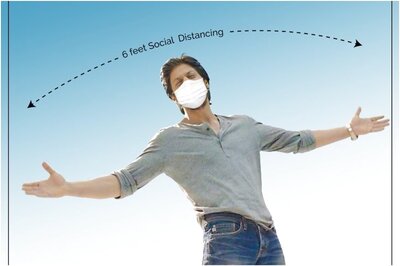

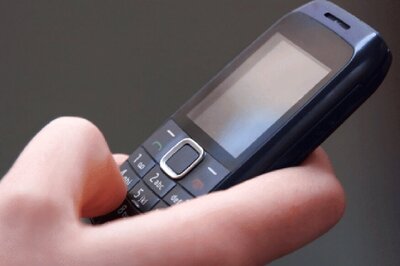

Comments
0 comment