
views
Twitter has said that the company would give users “more context” on why verification requests that bring the blue tick mark on the profile have been denied. In a series of tweets, Twitter highlights that users need to ensure all criteria before applying; however, if the application is denied, applicants would now be provided with more details via email. With this, Twitter has also resumed the verification process after launching it in batches this year. The company notes that some users may not be able to see the option to apply yet since it is getting a large volume of requests.
In the tweet, Twitter notes, “Decision emails will now give more context on why requests don’t meet our criteria.” Speaking over the “authenticity” criteria, applicants must note the website is verified with references to the user’s name and Twitter handle. In terms of follower count, a company/brand/organisation those applying as an activist/influential individual, the count must be in the top .05 percent of active accounts located in the same geographic region. Journalists applying for Twitter Blue badge or tick on the profile must link to their specific about page and bio, or to articles that carry their references. Independent or freelance journalists must provide links to three articles in verified publications in the six months before applying.
We’ve heard your feedback that we can be more clear on why an application didn’t get approved.Decision emails will now give more context on why requests don’t meet our criteria. Here’s a breakdown of some things to note before applying again (after 30 days)
— Twitter Verified (@verified) July 9, 2021
Twitter explains that the blue verified badge on the profile lets people know that an account of public interest is authentic. The company notes that governments, companies, news organisations, entertainment, sports stars, and activists can all apply to get the verified badge. If your account qualifies basis requirements, you should keep a lookout for the account verification option to appear in your account settings. Once it appears, you can tap on it to begin the process. Select the appropriate category that you fall under, supply a government-issued identity document, and hit submit.
Read all the Latest News, Breaking News and Coronavirus News here.














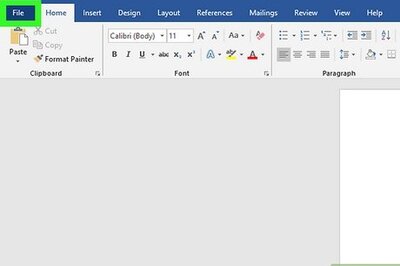



Comments
0 comment