
views
WhatsApp is testing new features for its over one billion users that include tap to unblock and private replies in groups, among others. In the latest WhatsApp Android Beta version, spotted by the popular fan website WABetaInfo, "when you want to select a contact from the Contact List, you can easily chat to blocked contacts simply unblocking them using the new action: tap and hold the cell to unblock and send a message".
The Private Replies feature will let users reply privately to a person within a group. With this feature, you need not leave the group to reply someone. In Group Info, WhatsApp has added a new shortcut called Invite via a link, very similar to the option you can find in the iOS app. "This is visible only to administrators," the website said. "In future, you will also be able to shake your device while you are in a chat to report something wrong to WhatsApp!," the website added.
This action will open the Contact Us section, where your logs can be sent to WhatsApp to help them to investigate. In an iOS update, WhatsApp is also working on an option that will allow users to make a group call. "You will be able, in future, to find a new section called Admin Settings, where there will be two options: Send messages and Edit group info," the website said.
Another "Picture-in-Picture" feature will soon let users have a video chat with their friends and simultaneously message someone else. As businesses widely use WhatsApp to communicate with their customers, particularly in Asia, the Facebook-owned service also appears set to launch a brand new app for them. In a new FAQ published on its site, WhatsApp revealed more details about the upcoming Business accounts like how to identify verified Business accounts from non-verified ones.
"While chatting with businesses, you can check your contact's profile to see which type of account they're using. A verified account has a green checkmark badge in its profile," WhatsApp wrote in the FAQ. The much-talked-about WhatsApp for the business app is currently being tested by a private group of testers and the company will introduce it as WhatsApp Business' a" a standalone app.
Watch: Tech and Auto Show Awards 2017











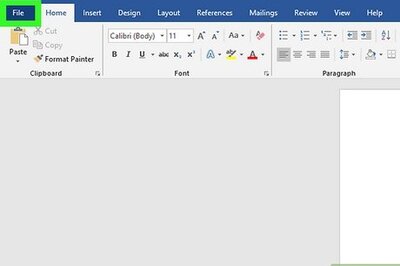

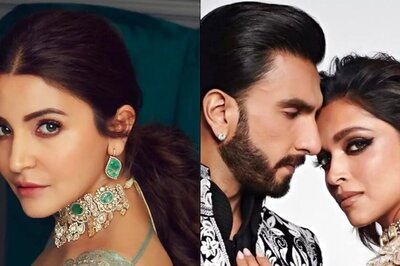
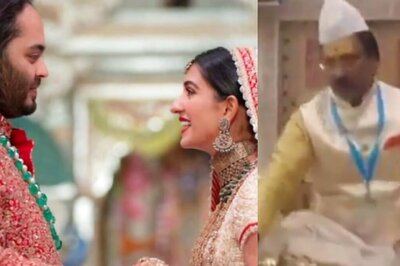


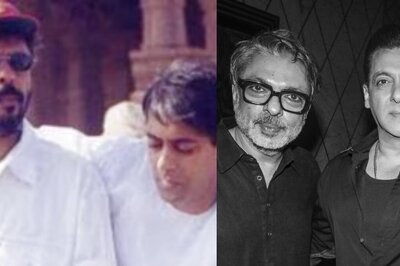

Comments
0 comment