
views
Xiaomi has rolled out its next MIUI – the MIUI 9 for the Xiaomi Redmi Note 4 along with the developer’s version of Android N. Currently running the MIUI 8, Redmi Note 4 users have an option of upgrading the UI on the Xiaomi smartphone, provided they are ok with bugs and issues that might come as a part of the developer’s upgrade.
The MIUI 9 comes as an Android Nougat build which users can download from the official Xiaomi MIUI website. In order to upgrade the MIUI of your Redmi Note 4, follow these steps:
Visit Xiaomi MIUI website. Open the ‘Download’ section on the website. Select Redmi Note from the list of Xiaomi smartphones. From the three options of the Redmi Note 4 versions on the top, select ‘Redmi Note 4 Qualcomm Global’, the version which is available in India. There are two ROM options listed under this variant. The MIUI 9 is available as a ‘Developer ROM’.
Users are strictly advised to read the instructions given as the ‘Flashing Guide’ before installing the MIUI 9 Developer ROM. Xiaomi then directs the users to download the 1.5GB update on to their PC and connect their Redmi Note 4 devices to it. The downloaded ROM file then has to be copied to ‘downloaded_rom’ folder which is found in the internal storage of the smartphone.
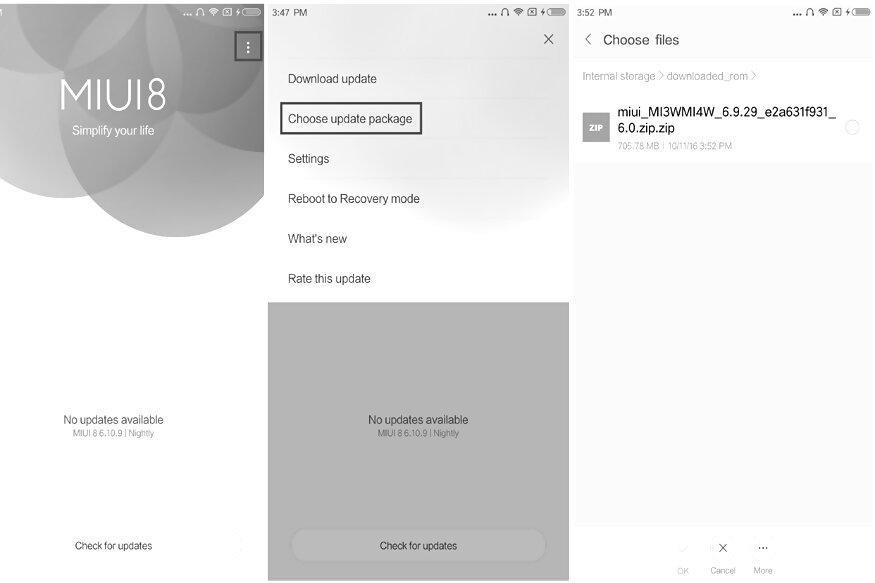
Further, users have to launch the ‘Updater’ app on the Redmi Note 4. For this, click the three-dot menu on the top-right corner of the device and select ‘Choose Update Package’ and then select the downloaded ROM file. The smartphone will then began upgrading to the developer’s version of the MIUI 9. Once the upgrade is complete, the Redmi Note 4 should automatically boot to the new version of the MIUI.
Xiaomi Redmi Note 4 is by far the only phone in India that has got the new developer’s update of the MIUI 9.
Watch Video: Exclusive | Jai Mani, Product Lead, Xiaomi On Mi Max 2, Mi TV & Mi 6











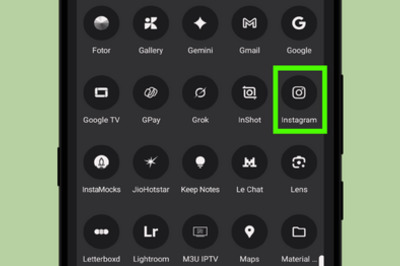



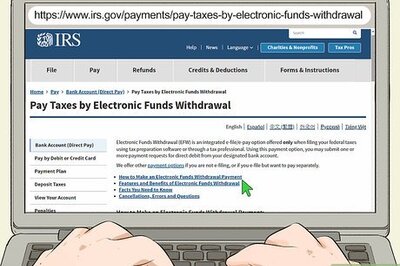



Comments
0 comment