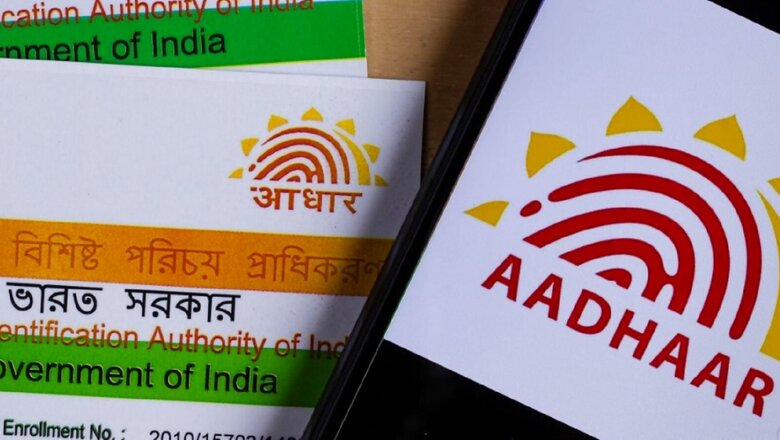
views
Aadhaar, a biometric initiative of the government which is administered by the Unique Identification Authority of India (UIDAI), enables the card holders to do a lot of things — like registering into a new website using an identification. Aadhaar card is arguably one of the most important documents to identify a citizen. Unlike its peers like Voter ID card, PAN card and others, an Aadhaar card serves several purposes. It can be linked with your mobile number, PAN card, provident fund ID and other such areas to identify yourself without any hassle. An Aadhaar number is important for a citizen in various walks of his or her life — even the Covid-19 vaccination process in India requires Aadhaar card for identification.
Aadhaar card, issued by the Unique Identification Authority of India (UIDAI), is one of its kind document. The card has biometric credentials like fingerprints and iris of the person besides usual details on an identity document like the name, date of birth, gender and address. With recent changes made by the Indian government, people can now opt to change biometric and demographic details online instead of going through the hassle of locating and going to an Aadhaar centre. For this, all you need to do is go to the UIDAI website and enter relevant details to change your address.
The UIDAI website enables Aadhaar users to do a wide range of work under one umbrella. Not only your address, you can also change your age, name, gender and biometric details via the website at any time in a few clicks. Biometric information, such as mandatory biometric updates, can be done online, free of cost, while demographic information such as name, address, date of birth, gender, mobile number and an e-mail will cost users Rs 50. The same charges apply for biometric updates that do not fall under the mandatory category.
Here is How You Can Update the Address on Your Aadhaar Card
Step 1: Go to the UIDAI web portal https://uidai.gov.in/ on your phone or computer. From here, click on the ‘My Aadhaar’ drop-down menu on the top left corner of the website
Step 2: Once you land on the secondary page, click on the ‘Update Demographics Data Online’ that appears from the drop-down menu on the top left corner, under the ‘Update Aadhaar section’.
Step 3: Click on the ‘Proceed to Update Aadhaar’ link and input the necessary information into the given boxes. Once that is done, enter your Aadhaar number and captcha as needed. Following the filling of details, click on the ‘Send OTP’ button and check your phone with the registered phone number.
Step 4: After you get the six-digit one-time password (OTP) on your phone, enter it.
Step 5: After this, click on the ‘demographics data’ option. Now you can update the relevant information accordingly.
Step 6: Once you have completed filling in the required fields, click the ‘Proceed’ button.
Step 7: You will need to upload scanned colour copies of verification documents in order to provide authenticity to your update request. In case of changing address, need to provide proof of address (POA).
Step 8: Once all this is done, you have to click on the submit option. After this, he or she can also take a preview of the changes made. UIDAI will send you an update request number (URN) using which you can check the status of the Aadhaar card update process.
Read all the Latest Business News here












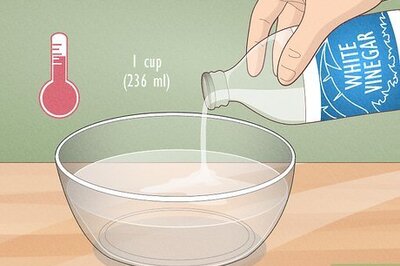




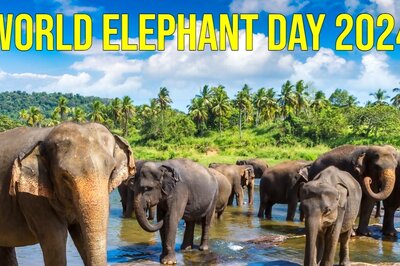

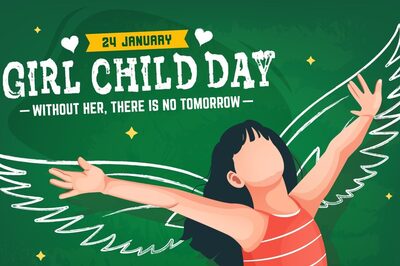
Comments
0 comment