
views
How to List & Sell Clothes on Poshmark
Create a Poshmark account. In order to sell on Poshmark, you must have an account. If you haven’t already, download the Poshmark app or visit their website to create an account. Fill out the required information and personal details by following the onscreen instructions.
Click the “Sell” button. If you’re on the app, the “Sell” button is located in the center of the menu at the bottom of your screen. If you’re on the website, click “Sell on Poshmark” at the top right corner of the screen. Note that in order to sell on desktop, you must have recently logged into the app.
Upload a photo of the item. Take a photo of the item you wish to sell or upload an existing one. Poshmark uses square photos, so make sure the entire item fits within the frame and that you can see it clearly. You can upload a maximum of 16 photos per listing. If you’re on desktop, you can also drag your photos into the dotted box on the screen to upload them. For the best results, use high-quality photos with good lighting and a clutter-free background.
Fill out the listing details. Give your listing a title, description, price, and other details. When choosing a title, list important descriptive information like the brand, color, and size of the garment. Go into more detail in your description by including things like the item’s measurements and any flaws it may have. Poshmark will also walk you through other required details, like category, quantity, and price. To increase your chances of making a sale, be as specific as possible when filling out your listing details.
Click “List” to post your listing. When you’re done filling out your details, click “Next.” This will take you to a page where you can share your listing to different social media platforms. Make your selections, then click the “List” button to post your item to Poshmark.
Ship your item when you make a sale. Poshmark will send you a notification and email you a shipping label whenever you make a sale. Package the item, attach the shipping label, then drop the package at a post office or in your mailbox. You’ll generally receive payment within a few days of the customer receiving the shipment.
Redeem your earnings. After you’ve sold your first listing, select how you’d like to receive payment by selecting “My Balance” on your profile, then clicking “Redeemable.” From here, select if you’d like to transfer your earnings to PayPal, your bank account, or another payment method. Follow the onscreen instructions to connect your account.
Tips for Boosting Sales on Poshmark
Sell trendy clothing. While you can sell any items you like, if you really want to make money selling on Poshmark, it’s a good idea to list trendy, high-quality items. Pay attention to current fashion trends and look for items at thrift stores and garage sales. Look for popular brands, and make sure the clothes are in good condition. This doesn’t mean you have to look for new clothes. For example, 90s and early-2000s fashion is currently trendy, so older items can actually make you more money! Many Poshmark sellers buy clothing for a couple dollars at a thrift store, then raise the price when they list it so they make a profit. If you’re running a resale business rather than just selling your old clothes, make sure to have a variety of sizes to increase the amount of potential buyers.
Take high-quality photos. Buyers are more likely to check out listings with clear, high-quality photos than listings with blurry or dark photos. To increase your chances of selling your items, use natural lighting and a clean background. Show as many angles as possible so potential buyers can really see the item. Have someone model the clothes, hang the item up, or lay it flat to take your pictures. Many sellers claim that listings with a light background sell better than those with a dark background. Make sure there is no clutter in the photo. The item you’re selling should be the only thing in the picture.
Be honest and descriptive. If you forget to mention (intentionally or unintentionally) any imperfections in the item you’re selling, buyers are more likely to dispute the purchase and/or leave a bad review. To prevent this, be as honest and descriptive as possible when listing the item. Make note of any wear and tear, and consider including images of the problem spots. This will help you build trust with other users so you’re more likely to continue to make sales. In your listing description, mention the item’s condition (new with tags, like new, good, fair, etc.), its fabric, any noticeable flaws, and specific keywords like “brown wide leg pants” that are likely to pull your item into the search bar. If possible, include the brand, color, style, and size of the garment in the title. If you can’t fit this entire description, focus on the ones that are most important, like what you think people will type in the search bar.
Share your listings regularly. When users search for something on Poshmark, the listings are typically arranged by “recently shared,” so most successful resellers suggest sharing all of your listings at least once a day. To do this, go to “My Seller Tools,” then select “Share to Followers” under “Bulk Listing Actions.” Click the filter icon, choose “Available Items,” then click “Select All” and “Share to Followers.” This will help keep your listings fresh at the top of the search results. Consider sharing other sellers’ listings, as well. They may share yours in return, which can help boost sales.
Price competitively and offer discounts. Before listing an item, search for similar items to see how other sellers are pricing them. If you really want to sell the item, it’s often a good idea to price yours a bit cheaper. Be willing to accept offers from potential buyers, and use the “Price Drop” feature to offer lower prices to users who have liked your listing. Occasionally, Poshmark offers “Closet Clear Out” specials, during which buyers get discounted shipping (at no cost to you) if you lower the price of a listing by at least 10%. Discounted shipping often makes hesitant buyers more likely to make a purchase.
Package your items well. Many resellers like to add little treats, like candy or stickers, to their shipments as a thank you to the buyer. You don’t necessarily have to do this, but it is important to make sure the item is packaged well. Ensure your items are freshly laundered and wrinkle-free, and wrap them neatly in tissue paper. Make sure your packaging is in good condition, with no noticeable dents or rips. It’s also a good idea to include a thank you note!
Ship orders quickly. Poshmark users can see the average time it takes a seller to ship items, and you’re more likely to make sales if you ship within a few days. Try to have your items ready to go before they sell so all you have to do is put them in the package, attach the shipping label, and drop them off at the post office. If you know it’s going to take longer than usual for you to ship an item, let the buyer know ahead of time.
Be active. Post new listings as often as possible. If you’re trying to make a business by selling on Poshmark, it’s often a good idea to list new items at least once a day. Be sure to respond to any questions or comments left by potential buyers as soon as possible. The more responsive you are, the higher your chances of making a sale. Turn on email or push notifications so you know when someone makes an offer or a purchase. Offers expire after 24 hours, so this is a great way to make sure you don’t miss out on a sale. If you’re going to be out of town for a while, use the “Vacation Hold” feature under “My Seller Tools.” This allows you to select a start and end date that alerts buyers you’re unavailable and that your listings are temporarily unavailable for purchase.
Have patience. Odds are, your Poshmark shop won’t blow up overnight, and that’s okay! Some listings may sell within a few hours, while others may take months. Do your best to create high-quality listings and interact with others as much as possible. Remember to be patient, and don’t give up.
Benefits of Selling on Poshmark
Poshmark is easy to use. Many sellers find that Poshmark is easier to use than other online marketplaces. The interface is user-friendly, and it’s easy to upload photos and listings. Poshmark also creates shipping labels for you and directly tells you how much you’ll earn after fees, making selling and shipping a breeze.
You earn cash quickly. Your earnings are released to your account as soon as the buyer accepts the package or after a 3-day window, whichever comes first. Then, you can redeem your earnings and transfer cash to a payment method of your choice. These earnings are typically transferred within 24 hours.
Poshmark’s return policies favor sellers. Poshmark has a lot of policies in place to protect sellers. Returns aren’t allowed unless the item is counterfeit or if it arrives “Not as Described,” meaning the seller didn’t properly disclose a flaw or the item isn’t the size listed. Buyers can’t return items simply because they didn’t like it or it doesn’t fit properly. If an item does get returned, Poshmark pays for return shipping.
They take responsibility for lost packages. While Poshmark’s 20% fee may seem steep, a lot of the money taken is used to protect both buyers and sellers. If an item gets lost in the mail, Poshmark refunds the buyer and still pays the seller. Many companies would not take on this responsibility, so this is a great way for Poshmark to build trust with their buyers and sellers.
Is selling on Poshmark worth it?
Poshmark is often a great way to make some extra cash. Most sellers believe using Poshmark is worth it, as it’s possible to earn thousands of dollars selling items. Of course, everyone is different, so it’s up to you to determine if it’s worth the time and effort. If you sell high-quality, marketable items, you’ll likely make some money. If your items are worn out or you only want to get rid of a couple things, it may be better to donate them. The more effort you put into selling on Poshmark, the more likely you’ll earn a decent amount of money. If you don’t want to dedicate a lot of time, it may not be as worth it to you.
Selling Clothes on Poshmark FAQs
Is Poshmark legit? Yes, Poshmark is a legitimate online marketplace to buy and sell clothes, accessories, and home goods. The site has over 80 million registered users and became a publicly traded company in 2021. Many people have had success buying and selling on Poshmark over the years.
What are the fees for selling on Poshmark? For all sales under $15, Poshmark charges a $2.95 commission fee, and for sales of $15 or more, they take 20%. This means you keep 80% of each sale. Be aware that your earnings are based on the listing price, and your actual earnings may vary based on the final order price, seller discounts, and other applicable taxes and discounts.
How much money can you earn from Poshmark? The amount of money you earn from selling on Poshmark depends on how many sales you make and your listing prices. Some Poshmark sellers consider Poshmark a business, and they’ve made thousands of dollars. Casual sellers may earn much less than this.
Is it difficult to sell clothes on Poshmark? Selling clothes on Poshmark is pretty straightforward. Make a Poshmark account, take a photo of your item, and fill out the listing details. Wait for someone to purchase the item, then ship it using the shipping label Poshmark creates for you. Be aware that some items may sell in a few hours, while others may not sell for months.
















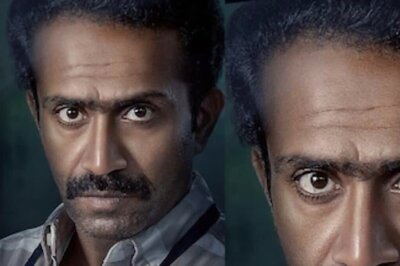


Comments
0 comment