
views
- Dial the exit code of your country. Examples are United Kingdom, New Zealand, Germany = 00, USA and Canada = 011.
- Dial the entry code for Australia. This code is 61. Then, enter the area code for the Australian city you are calling. Leave out the leading '0'.
- Dial the 8 digit Australian number. Then, make your call.
Making the Call
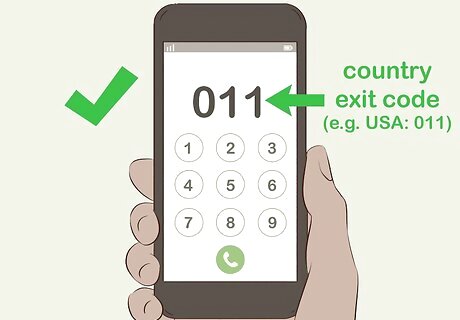
Dial your county's exit code. This number allows you to connect your call to a different country. It is also known as the "international direct dial code” or “international access code”. Each country has a different code so you will need to find the one specific to your country. Complete an online search to find your country's exit code or look in the front page of your phone book. Exit code examples: United Kingdom, New Zealand, Germany = 00, USA and Canada = 011. To find your country's exit code, go to https://www.howtocallabroad.com/codes.html.

Enter 61, which is Australia's country code. This code allows you to connect your call from your home country to Australia. Dial Australia's country code (61) after dialing your country's exit code. At this point your number will be your country's exit code, followed by 61. For example, if you are in London, this would be 00-61.

Add the relevant Australian area/city code minus the leading zero, or use “4” if you are calling a mobile. This code is 1-2 digits long and will direct your call geographically in Australia. If you conduct an online search for the city you are calling, followed by “Australia area code”, you will find it easily. Australia area code examples include: Sydney and Gold Coast = 02, Melbourne and Tasmania = 03, Brisbane = 07. Do not type in the leading "0" when calling from overseas! The leading "0" is only used when calling within Australia from an Australian Mobile or Landline to call someone in a different geographic area within Australia. If the phone number has 1-2 digits in brackets/parentheses at the beginning of the number, this is most likely the area code. For example: (02) 555-55555.

Dial the 8-digit local phone number and press call. This is the local phone number of the person, business, or mobile phone that you are contacting in Australia. Press the call button and wait for a ring to indicate that the call has connected. If you don't know the number, ask for it via email or social media or search for it online (for a business or organization).
Using Alternative Calling Methods

Talk via an online video messaging app if you have a strong Internet connection. If you are calling a friend or family member, see if they are willing to video chat with you instead. There are many applications that offer this service at no cost to you. In order for the call to connect, both you and your friend will need to have the application installed on your mobile phone or computer and add each other as a contact. Press the person's name in the app to start the call. Popular video messaging apps include Skype, Snapchat and Facebook Messenger. It is important that both you and the receiver have good Internet connections, otherwise, the call will cut out. This isn't a good option if you are trying to call a business or organization. Place a regular phone call instead.

Place the call via an online audio messaging app if you want to talk for free. Audio calling uses the same technology as video messaging, but the camera is disabled. This option works well if your Internet isn't fast enough to load the visual connection when you make video calls. Both you and the receiver will need to install the same audio messaging app for the call to connect. Add your friend as a contact and then press the person's name in the app to connect the call. Snapchat, Viber, and Facebook Messenger are popular audio calling apps. Download your chosen app onto your phone or computer.

Make the call with a VOIP provider to reduce the charges of the call. Voice Over Internet Protocol (VOIP) apps allow you to call overseas for a cheaper price than many phone companies. Unlike video and audio messaging apps, VOIP allows you to place your call to a landline or mobile number. VOIP applications are offered by companies such as Skype, Viber, and Google+Hangouts and can be downloaded onto your phone or computer. Dial the full phone number, including all the codes, when making the call with a VOIP provider.



















Comments
0 comment