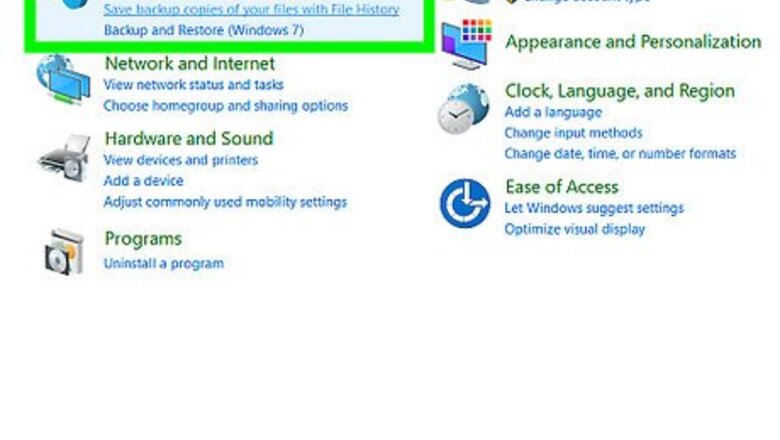
views
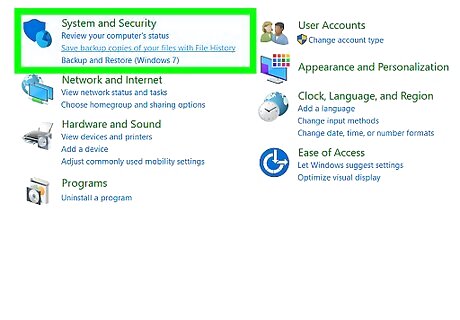
Create a backup process as soon as you set up your computer or group of computers. As well as using an external drive or other device to store your computer data, you may want to consider online backup services. These sites store the data off-site, so the data is elsewhere if a fire occurs. Home and business computers should both be backed up. Most computer data experts believe businesses should do both on-site and online data backup, because few small businesses can survive a catastrophic loss of data. You can choose to buy a subscription to a backup website, or a cloud-based website. With cloud backups, you can access your data from many different devices and locations. Search for reviews of online backups. Services like CrashPlan+, A Drive or Acronis True Image Online cater to different types of companies and personal computers.

Buy a fire data safe or fire data cupboard. Keep your on-site backups, and hard drives that are not in use in this locked device. Fire safes are available for $100 to several thousand dollars, and they offer an extra barrier in case of fire. Learn how to remove a hard drive from your desktop computer. In case of fire or extended absence, you can store your hard drive in a fire safe or take the hard drive with you. This is much easier than trying to protect the entire desktop.
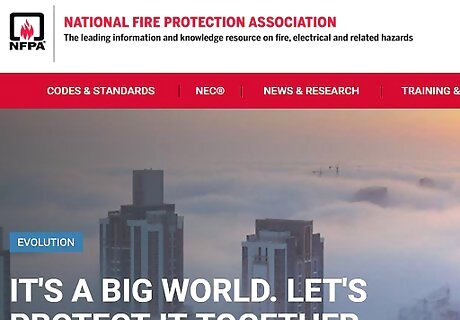
Review the National Fire Protection Association (NFPA) codes and standards. A server room may be required to install the following things to prevent an unsafe working environment: Fire detection equipment and alarms should be installed in all rooms, not just those containing computers. You can choose equipment that takes samples of the air, uses lasers to detect smoke and/or senses heat. An emergency power off switch should be installed to prevent data and computer damage. Portable fire extinguishers are essential in order to protect human life. If a fire begins, using an extinguisher on 1 computer can prevent it from spreading to the entire room and endangering people and computers. An emergency sprinkler system. A water sprinkler system is the most common type used in businesses; however, it can ruin your computers.

Install a clean agent fire suppression system in all server rooms. You should not use water sprinklers for fire suppression, because they will ruin the equipment they are designed to save. Pro-inert gas extinguishing systems are safer for humans than Halon systems or carbon dioxide systems, and they should be installed by a company that provides quality control and warranties. Opt for non-Halon suppression systems. They have been found to be unsafe for humans and the environment. It can replace oxygen and produce hydrofluoric acid after the fact. Clean agent suppression systems are far more expensive to install than water sprinklers; however, they are more likely to protect computers and keep them viable.
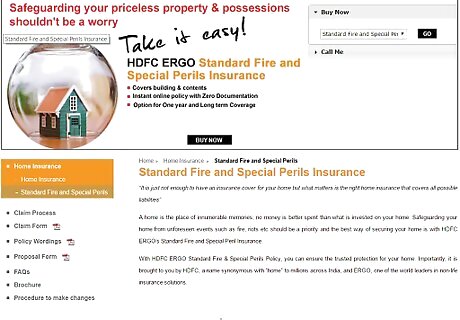
Insure your server room and business against fire damage. You can buy insurance policies that will compensate your business in case of a loss of data and server equipment. You may be required to install fire suppression systems and follow certain protocols in order to receive a payment.















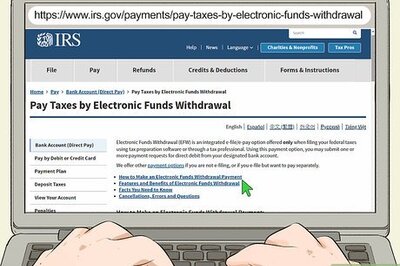
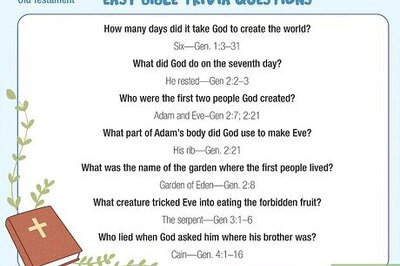



Comments
0 comment