
views
Find where the battlefield signals are.

Locate the battlefield signals at the top-right corner. It will be below the amount of gold you have in battle. There are four buttons to press - the yellow Attack button, the red Retreat button, the green/blue Backup button, and the Quick Chat button.
Press the Launch Attack button.

Use this button to tell the team that you are attacking right now! The Launch Attack button can be used whenever to attack a turret while the other team is wiped out. You can also press this button to start a team fight with the enemy via your allies.
Decide when to press the Initiate Retreat button.

Select this button to let others know that you are retreating from the area. This button can be pressed when you need to retreat if you have low HP after attacking. Additionally, you can use the Retreat button to alert allies to move away from an area where the enemy is.
Know when to select the Request Backup button.

Use this button to tell allies to go to an area when needed. Use this button to tell allies that you need backup when there are enemies in the vicinity. Try also using the Backup button to help in an area where there are no allies when the enemy is stealing a turret.
Hold one of the signals to get Smart Battlefield Messages.

If you hold one of the three signals, you will see an expanded view of the map, along with four more commands to tell allies about your battle spell, ult, gold accumulation, or to attack the lord/turtle. You can use the ult/battle spell message if you need to tell allies to wait for your cooldown on your skills/spell before attacking. Use the gold accumulation message to assure the allies to not give up.
Quick Chat with your team.
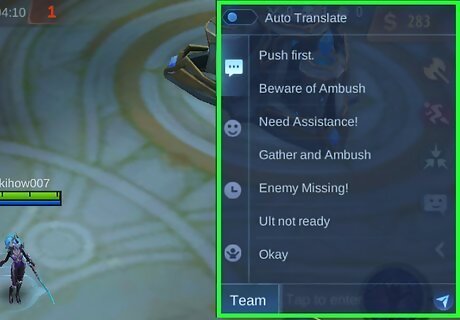
If you press the quick chat button, you'll select some messages if you can't chat quickly. All of the messages are to be sent in different situations but can explain what the team has to do now. Additionally, holding the button will allow you to quickly send an emote (if you have any). For example, put "Well Played" to praise an ally, "Push First" to remind allies to destroy turrets, and "On My Way" to tell allies that you are going to a certain location. Select Quick Chat interactions (Launch Attack/Attack the Lord/Wait) will give you an option to press the Thumbs Up/Ok button, assuring you will follow the allies command.













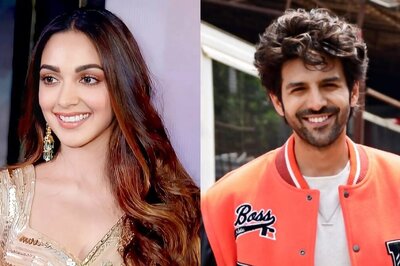




Comments
0 comment