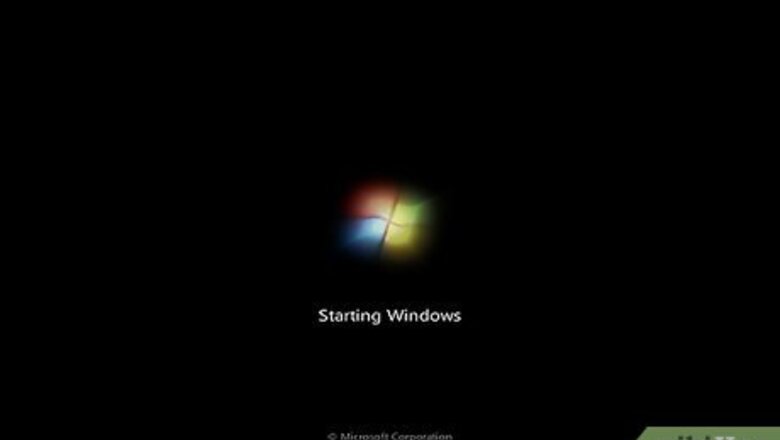
145
views
views
Tired of your Sims 3 game freezing up? This frustrating issue can eat a lot of time out of your gameplay session—but it doesn't have to! We've outlined everything you need to know to tackle this glitch head-on, so you can spend more time enjoying your game.
Restart your computer.
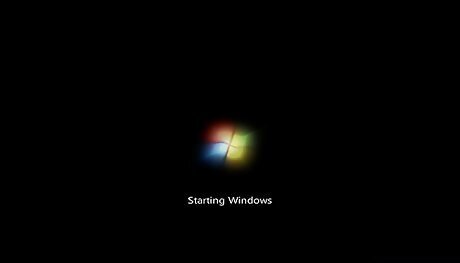
Don't worry about the progress you've made in Sims 3. Most will be saved and all not saved can be done again. After all, why even play it if it's not fun to do this stuff?
Go back on Sims 3 after the restart.
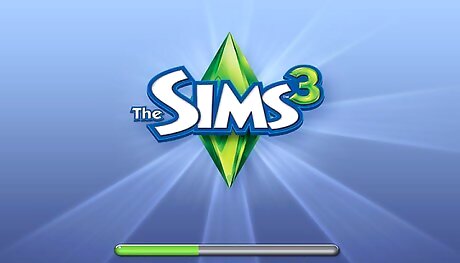
Do not put up any Internet tabs before you go on without closing them. Too many tabs up at a time could make your computer unresponsive.
Don't minimize the Sims 3 tab to go on other tabs.

Bringing it down and up too much can make it glitch up and freeze.
Don't restart your computer too many times.

Restarting it too much when it freezes could close down some important programs.
Upgrade your Internet browser.
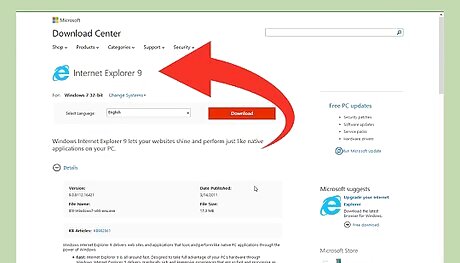
Check that you're using the latest version of your web browser.
Consult a computer and electronics professional.
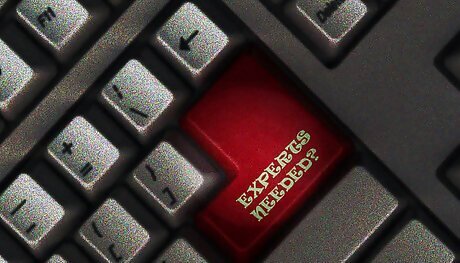
Do this if all else fails.












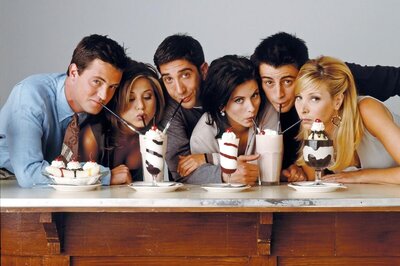





Comments
0 comment