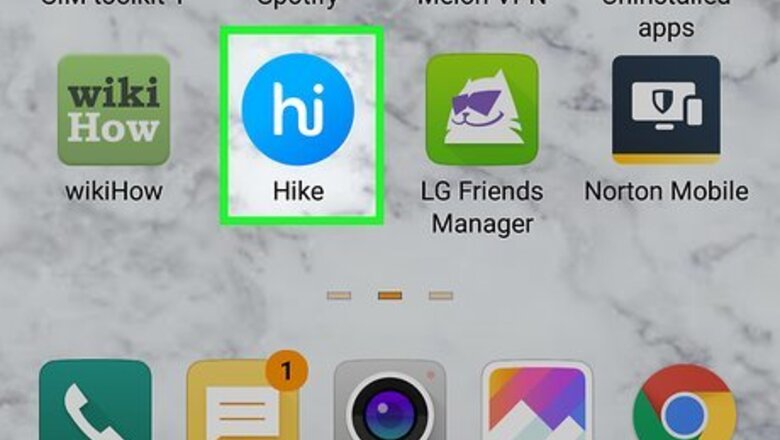
views
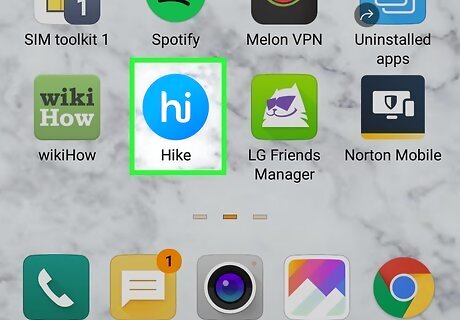
Open Hike. This app icon looks like the word "hi" on a blue chat bubble. You'll find this on your Home screens, in the app drawer or by searching.
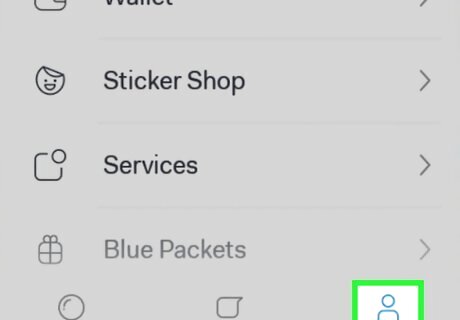
Tap Me. You'll see this icon in the lower right corner of your screen if you're directed to your Feed. If you open the app and are directed to your account, skip this step.
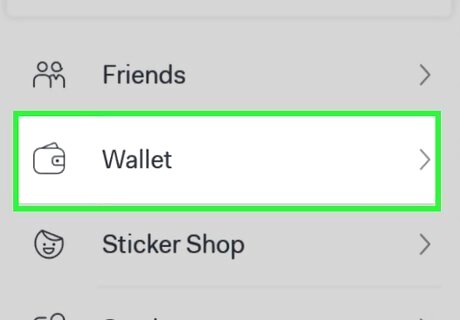
Tap Wallet. This is usually the second listing in the menu under "Friends."
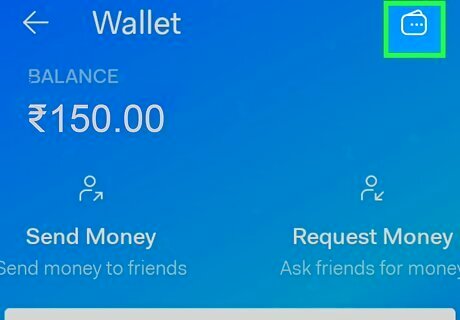
Tap the wallet icon in the top right corner of your screen. You'll see your Hike wallet balance in the center of the screen.
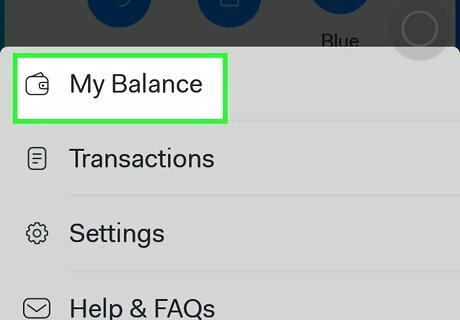
Tap My Balance. This is usually the first listing in the menu. You'll be directed to your account balance page.
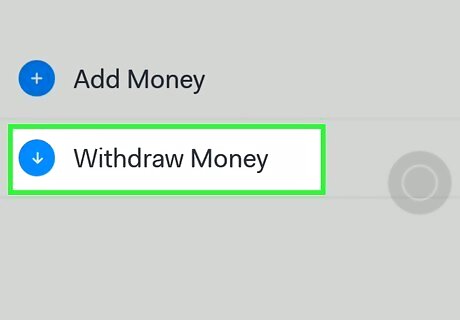
Tap Withdraw Money. This is the second listing in the menu under "Add Money."
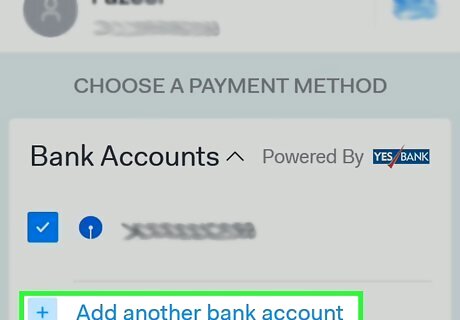
Tap to choose Paytm. If it isn't listed under the "Choose a Bank Account" header, you'll need to link your account. You'll need to enter the account name, number, and IFSC code to add a new account.
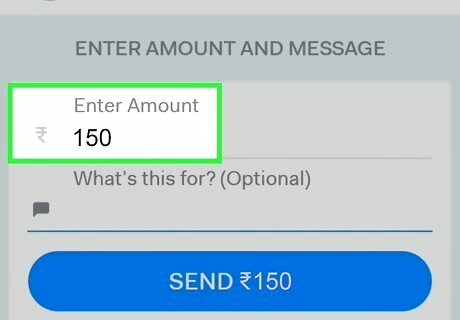
Type the amount you wish to transfer. Use the keyboard that slides up from the bottom to enter an amount you'd like to withdraw from your Hike Wallet. You'll see the available balance in the upper right corner of your screen.
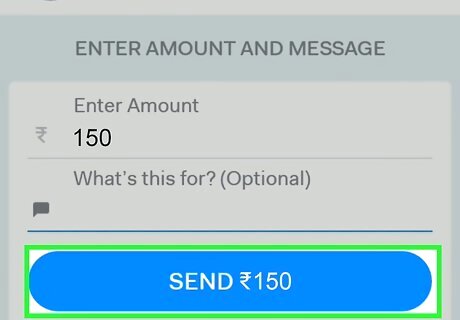
Tap Continue. Follow any other on-screen prompts to finalize the withdraw.













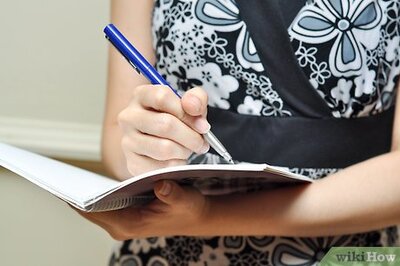
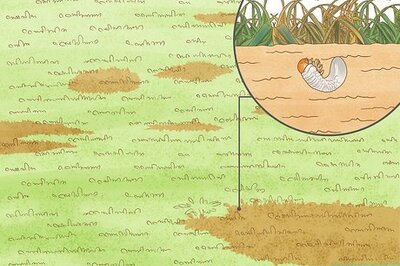



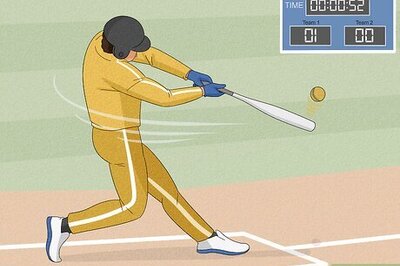
Comments
0 comment