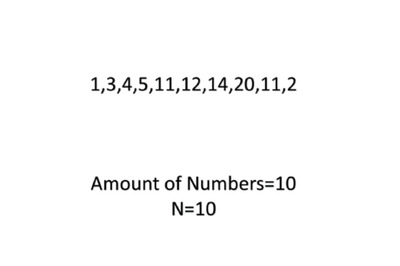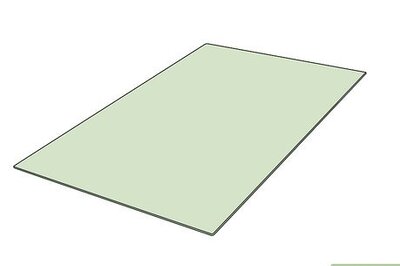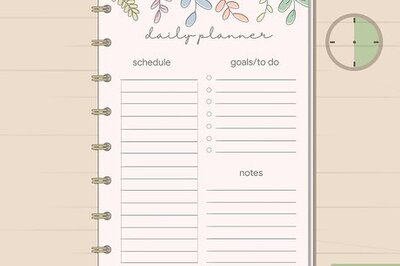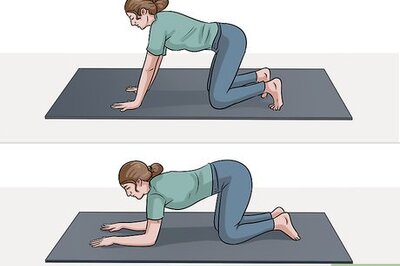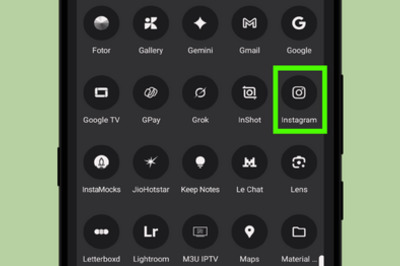How To
How to Find the Five Number Summary in Statistics
The five number summary is an important way of organizing data to show statistical importance through dispersion. This summary consists of the minimum, Quartile 1 (Q1), median (Q2), Quartile 3 (Q3), and the maximum; usually organized in that specific orde...
How to Address Graduation Announcements
With their thick card stock and engraving, folded inserts, and multiple envelopes, graduation announcements can be intimidating to put together. However, addressing the announcements doesn't have to be difficult. Use full formal names on the mailing envel...
How to Style Palazzo Pants
Palazzo pants are a loose, comfortable garment that can be dressed up or down depending on the occasion. These pants are inclusive to all body types, and come in a variety of styles and patterns. Once you select the perfect pair of palazzo pants, choose a...
How to Gain Confidence to Approach Girls
Do you want to approach a girl, but you keep getting nervous and never actually do it? Well, fear not! In this article, you will find out how to crush that anxiety of yours so you can approach a girl with confidence! Are you ready? Let's go!
How to Diagnose and Treat Purging Disorder
If you can't stop thinking about your weight and you frequently vomit or use laxatives, it's important to get help. Although you may not be underweight, which is a sign of anorexia, or binge eat, which is characteristic of bulimia, purging disorder (PD) c...
How to Do an Inner Thigh Lift
An inner thigh lift is a targeted pilates exercise that works your inner thigh. It involves lying on your side while lifting your bottom leg up towards the ceiling while the other leg remains stationary. This is a great exercise to include in your leg wor...
How to Plan Your Week
If you find yourself wondering where the time went week after week, it might help you to start creating weekly plans. Creating a plan for the week can help you stick to your goals and make time for what's important in your life. In this article, we'll sho...
How to Do Forearm Stands
A forearm stand, also known to yogis as a Feathered Peacock pose or Pīñcha Mayūrāsana, is a challenging inversion pose where you balance yourself on just your forearms and palms. The forearm stand is not for beginners and requires a lot of practice in ord...
How to Manage Eye Disorders with Graves Disease
About half of people suffering from Graves' disease also experience eye problems. Unfortunately, Graves' eye diseases don't go away when your other symptoms get better. In fact, Graves' eye diseases may get worse for a few months, even if your other symp...
How to Delete a Lyft Account
This wikiHow teaches you how to close your Lyft passenger account on a computer, Android, iPhone, or iPad. Although a member of Lyft's support team will need to manually deactivate your account, it's easy to start the process using the mobile app or by vi...
How to Change Your LinkedIn Background
Want a quick way to add some personality to your LinkedIn page? You can now change the background of your LinkedIn profile to a photo you upload from your computer, phone, or tablet! If you don't have a picture in mind, try searching the web for free Link...
How to Fold a Hand Towel
A folded hand towel is the perfect finishing touch to an organized bathroom, and folding a towel stylishly is easy to do. For a simple folded hand towel, fold the towel into thirds before folding it in half, creating a clean-cut look. To get that fancy ho...
How to Test for M Protein
Monoclonal proteins, or M proteins, are abnormal proteins created by your body’s plasma cells. If M proteins are present in your body, it could be a sign of a cancer called myeloma or another disease. Your doctor may want to test your blood or urine to se...
How to Shoot Far in Basketball
Long-range basketball shots can be tough to score, but you can work to improve your shot distance and accuracy. The key to shooting far in basketball is being able to generate power from your legs. You can do this by positioning your feet correctly, squat...
How to Use OkCupid
OkCupid is a free full-featured dating app, on your computer, phone, or tablet. It's free to use OkCupid to browse for and communicate with matches, but some advanced features require a paid subscription. We'll cover all your questions from setting up a p...
How to Split Rent
Whether you’re trying to determine how to split rent with roommates or a significant other, it’s important to decide on a method that everyone feels is fair. Of course, the easiest way is to just divide the rent evenly between roommates or partners. Howev...