
views
Google has rolled out the first developers preview of Android P which was earlier expected to be released by mid-March. The developers preview provides us with a first look at the upcoming Android P and its features. Of course, being a developers preview, none of the features are set for the final software as of now. For now, the developers preview of the Android 9.0 P is available only for the Google Pixel devices.
The Android P developers preview hints at a host of new features and some design changes in the upcoming Android OS. For instance, the preview shows certain visual changes in the Android UI which include a refreshed look for the settings menu, notifications, quick settings and others. In addition, Google is aiming big on incorporating the Apple iPhone X like notch design in Android-powered smartphones and hence has introduced design changes in the UI pertaining to that.
Android P developers preview comes with an option under ‘Device Theme’ that displays options surrounding a notch design, like narrow, wide and even tall display cutout which accordingly add a notch display on the top of the device. The various dimensions of the notch cutout will help the developers in building their apps as per the design opted for by the smartphone manufacturer, ranging from a wide cutout like the one on iPhone X to a small or a stretched one.
Google has maintained a balance in the status bar by rearranging the status icons around the notch. While the clock is displayed on the upper left corner, the battery, cellular and Wi-Fi indications have been repositioned to the top-right corner. The notch design is expected to be seen on many upcoming Android smartphones including the Huawei P20 and OnePlus 6.
Also read: More Than Just A TV: Samsung Announces New 2018 QLED TV Lineup And More
The ‘quick settings’ option now turns Blue upon activation and similar visual changes can also be seen on the icons under the ‘Settings’ menu, with each icon now having its own individual colour highlight.
Android P also carries changes to the Notifications, with the option of the whole chat text being displayed upon pulling down a notification, including the stickers and the images. The ‘Smart Reply’ feature introduced in the Android Oreo is still there and long pressing a notification now will give the user an option of stopping the notifications from the source app.
A big visual change can be seen in the volume slider in the upcoming Android P. Google has now repositioned the slider to the right, moving it from its initial position at the top of the smartphone. In addition, the default volume setting would now be that of media and not the phone’s volume, avoiding any accidental setting of the phone to silent. Google has also added an on-screen Ring button below the volume slider to allow the switching of the smartphone to ring, vibrate or silent.
There is an easier way of taking screenshots on the Android P now and that is through the power button. Android P will now allow users to take a screenshot by long pressing just the power button and tapping on an on-screen option of ‘screenshot’.
Along with all these updates, the new Android P has a lot more features to offer. For starters, the new Google OS will show the battery status on the Always on Display and will not turn orange when the battery saver is turned on. There is a built-in screenshot editor, text selection zoom and more such features.
A big improvement on the precision of indoor location tracking has also been made by the introduction of WiFi Round-Trip-Time (RTT) on the Android P. More features can be expected on the Google Android P once the final version rolls out.
Watch: ZTE Axon M First Look at MWC 2018











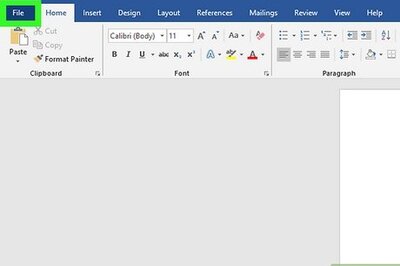

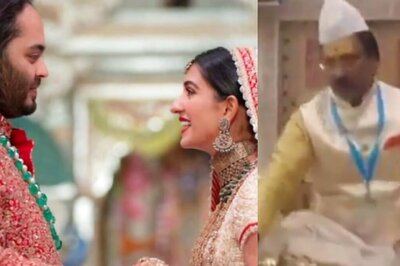





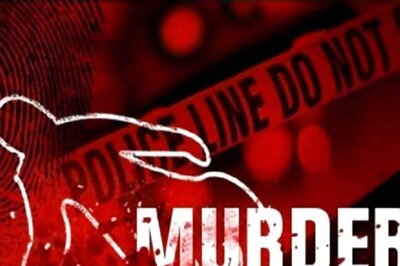
Comments
0 comment