
views
One of the biggest complaints of Apple users around the globe is the non-availability of extended storage space for iPhones. And with so much data to keep on the devices, users are often left on the verge of running out of space. Been there? Don't worry we might have some suggestions that could help you create extra space on your iPhone without needing to delete crucial data.
To address the problem of data storage on your iPhone, you would have to start with the basics and identify the factor that's eating up space on the device. You can check your phone's storage composition by using the iPhone Storage menu in the settings app. Here, you will be able to see a breakdown of the files, media, and apps eating up your space. Identify the apps, files you no longer need and can afford to delete.
Also Read: Apple iPad Pro With M2 Chip Coming Later This Year? Here’s What You Need To Know
You can make more space on your iPhone's storage by moving your photos and videos to iCloud storage. This way, you would not need to delete the media items forever and you still can get some extra storage space. Up to 5 GB of iCloud storage is free, however, for additional space, users will have to pay Rs 75 per month for up to 50 GB. There are more plans with more storage space depending upon the needs of the users. For most users, media files take up the biggest chunk of space on their device.
Even the deleted pictures and videos are kept on the phone's storage in the Deleted folder of the phone's storage. So, to make space you may also check and delete files from this folder as well.
Additionally, you can also set up your phone to save smaller photos on-device storage while storing the original higher resolution image on iCloud. You can do it by turning on the Optimize iPhone Storage option under 'Photos' of the Settings app.
Here are other things you may to do make space on your iPhone device
-Deleted older text messages: You can manually go on delete old conversations in your Message app to set it up to automatically erase such text messages. Go to the Settings app on your device and tap on Messages. Here, under the Media History option, click on Keep Messages. You will now be asked to choose whether you would like your phone to keep messages for 30 days, one year, or forever.
Also Read: Google Maps Removed Millions Of Fake Profiles Using AI Tech To Block Scammers
– Delete Extra apps: We often end up installing many apps on devices but use only a few. So most apps end up lying on your phone without any use. You can either uninstall such apps completely or offload them so that you can keep their data till the time you install them again. To offload, go to Settings> General> iPhone Storage and click on the app and select Offload App.
– Clear Cache: Clear up the cache collected on your device while surfing the internet to make way for more storage space. If you use Safari, go to Settings> Safari > Clear History and Website Data to clear your cache
-Use Site Links: Instead of keeping heavy apps, you may choose to keep site links of services. For example, instead of keeping any social media app, you may choose to keep a link to it on your home screen.
WATCH VIDEO: Why Smartphones Are Becoming Expensive In India, Explains Xiaomi India COO Muralikrishnan B
Use it whenever you have to on the Safari browser.
Read all the Latest Tech News and Breaking News here










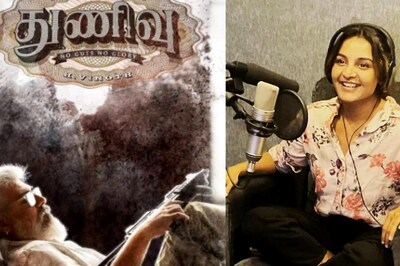

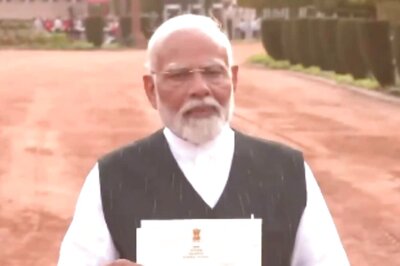



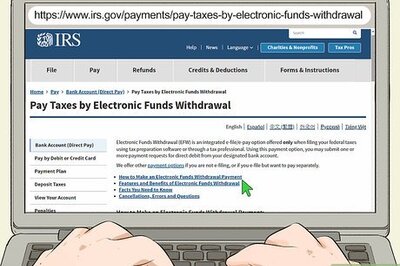


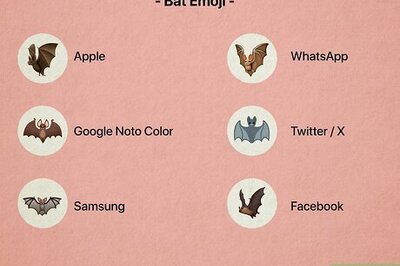
Comments
0 comment