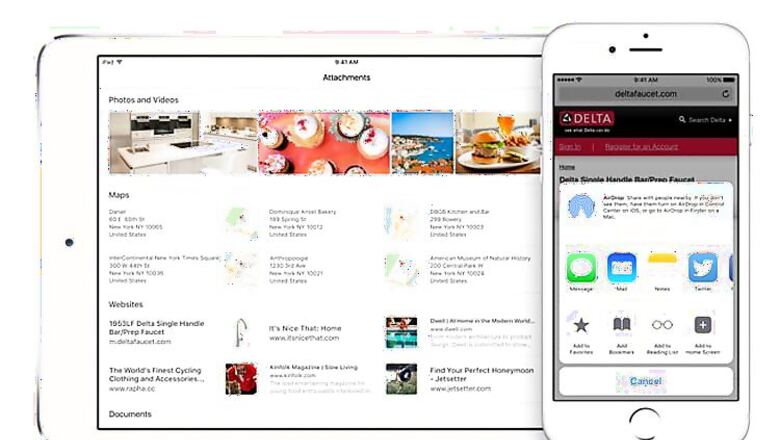
views
New Delhi: Soon after announcing its latest iPhone 6s and iPhone 6s Plus, Apple has started rolling out the next version of its iOS software for iPhones and iPads.
The free iOS 9 software update includes new features and capabilities that are primarily refinements rather than anything transformative. But the new software is still worth getting, especially as new apps often require the latest version to work.
Although some features such as 3D Touch contextual menus will require the new iPhones that are coming next week, existing devices will get 9 major upgrades including:
1. Major improvements
-Battery: Besides under-the-hood improvements, a new low-power mode will reduce or turn off non-essential tasks such as visual effects and automatic downloads. The phone also won't check for new mail or update content for apps in the background as often.
-Siri: Apple has improved its digital voice assistant for iDevices. Siri will try to be more proactive now— akin to what Google already does with Google Now and has plans to do with the upcoming Now on Tap feature. It will also be able to handle more complex requests, such as ones to show you all photos from a particular place and time.
2. New apps
-Apple Pay: With new iOS 9, Apple Pay will let people add store credit cards, such as loyalty and gift cards from Dunkin' Donuts. The tech giant is also expanding the mobile-payment service next month to the United Kingdom, the service's second market after the US.
-News app: The Newsstand icon disappears, replaced by an unrelated News service. Go directly to the publication's app for your subscriptions. You can recreate Newsstand by putting all the apps into the same folder.
-Wallet app: Passbook gets replaced by Wallet, now that the Apple Pay payment service is becoming a bigger part of Apple's ambitions. Apple Pay will now work with store-branded credit cards and loyalty cards, though it'll be up to merchants to decide when they'll start accepting them.
3. Improved apps
-Maps: Apple has finally brought public transit support to its mapping service. Tapping on a station will show you all the lines that run through it, along with upcoming departure times. You can also get step-by-step directions that include the walk to the station. The transit feature will be available in select cities around the world initially.
-Notes app: The note-taking app now lets you easily turn a list into a checklist, add photo, scribble, video, URL or map location. As all the notes are backed up on iCloud, you can easily create one on Mac and check it later on your iPhone.
- HomeKit: With iOS 9, HomeKit functionality has been improved. Apple now lets you easily control devices in your smart, Internet-connected home, with more security. It now lets you create scenes to connect and control appliance settings in different combinations. For example, you can create a scene named “Leaving home” that turns off the lights, locks your doors, and lowers the thermostat — all with one command.
4. Controls
- Navigation: From the main home screen, swipe left to right for a new search screen. The Siri virtual assistant suggests frequently used contacts and apps and nearby businesses, taking into account whether it's evening or lunch time. As you jump around from app to app, some apps show a new back button on the top left corner to get you back to what you were doing.
- Notifications: Swipe down from the top edge for missed notifications, with the most recent on top. Before, they were grouped by app, so you had to sift through weeks-old notifications from little-used apps to find the new ones. You can restore grouping by app in the settings.
- Sleeping in: If you choose a particular song as your alarm sound, the song will keep playing until you turn off the alarm or hit snooze. Before, the alarm automatically stops once the song ends, even if you didn't hear it. Now, you'll hear it over and over — though that might just encourage you to stay in bed.
5. Security
- From the earlier four-digit passcodes, iOS 9 will require you to insert a six-digit passcode. This doesn’t change the core process of unlocking the device, but definitely makes the job of hackers tougher as they will now have to deal with one million combinations. The change in passcode input affects the iPhone 5S, 6, 6 Plus, iPad Air 2, iPad Mini 3, and new iDevices that will come with iOS 9.
6. New modes and gestures
- Multitasking and Split View: The iOS 9 lets you simply slide to switch in a second app while you continue working on the first on the iPad. Swipe left from the right edge to run a second app, such as Maps to look up directions or Notes to jot down reminders. The choices are limited for now, but expect more developers to support that function.
- Akin to the new OS X El Captain for Macs, the iOS 9 supports dual-app view mode for iPads. This will allow you to work on two separate apps simultaneously without the need to constantly switch between them.
-You can run video in a small window while another app uses the rest of the screen. Do this by tapping an icon on the lower right of the video. You can move the video window to any corner or resize it by pinching in and out. It works only with a few video apps for now, but more are coming.
- Laptop-like controls : This feature turns the on-screen keyboard into a trackpad, similar to a Mac. Place two fingers on the on-screen keyboard and start sliding around the screen to move the cursor around. There are also shortcuts for switching between apps.
7. Car Play support
- CarPlay support: The new iOS 9 lets you connect with CarPlay without plugging in your iPhone. CarPlay now also plays audio messages. You will now be able to do more with the new iOS like playing music or get the directions through Maps.
8. System requirements
- More free space: You will need less free space than before to upgrade to iOS 9 wirelessly. It will now require only 1.3GB instead of around 4.6GB space, giving way to App Thinning- a new technology of reducing app size. It will be particularly useful for iPhones and iPads with 8GB or 16GB storage.
9. iOS 9 compatibility
iPhone or an iPad released in 2011 or later, or an iPod Touch since 2012 will support the latest iOS 9 and not every feature will work with older models. New devices, on the other hand, will ship with the updates already installed.
With inputs from Associated Press
(In sync with the iOS 9 rollout IBNLive for iPhone app has also been updated bring to you the best of the new operating system. New features in the IBNLive for iPhone include Notification Hub, Spotlight Search and a design refresh for the Home Screen.)

















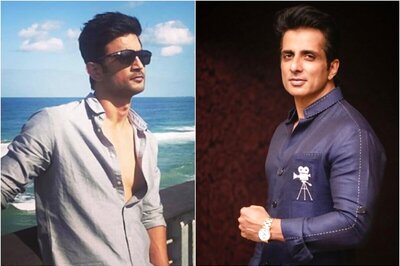
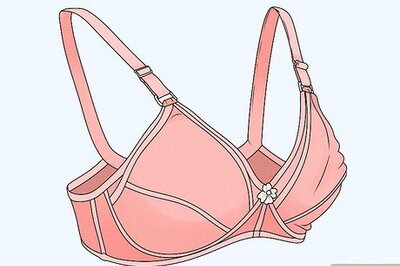
Comments
0 comment