
views
New Delhi: The much-anticipated Android launcher app designed by Microsoft has officially made it to the Google platform.
As part of its new strategy of welcoming cross-platform development, the software maker has launched the Arrow launcher officially on the Google Play store for all after rolling out a limited developers’ edition earlier this year.
The Arrow Launcher offers a different interface for Android by allowing users to customise the way they use their smartphone and makes it easier to access frequent apps, message friends, take notes, or change settings.
A report on Tech Crunch notes that although the launcher has a bit of an iOS 9 feel, it escapes from being a thorough clone of the Apple interface. Akin to Apple’s Siri Suggestions, Arrow’s ‘Recent’ screen offers a similar ability to access apps, files, photos, or contacts required quickly.
The launcher further organises the apps based on the usage, which essentially means the most used app will be listed first followed by the lesser used ones.
Another feature borrowed from the iOS interface is the ability to customise a dock that can be swiped up from the bottom of the screen to access favourite apps or commonly used settings like WiFi, Bluetooth, flashlight, etc.
You can further use the launcher to rearrange pages of your screen, similar to other Android launchers. Here, the Microsoft-only element is the addition of wallpapers from Bing.
If Microsoft’s strategy is anything to go by, the launcher could very well serve as the company’s move into pushing its own services like Office, OneDrive, Outlook, Bing and more to Android users.













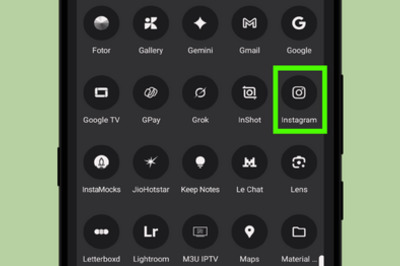



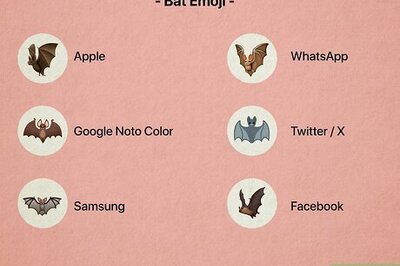
Comments
0 comment