
views
Changing Online
Sign in to your Microsoft account on the Microsoft Security page. When signing in, you may be asked to complete identity verification via email or phone number.
Type in your current password. Your Xbox password and Microsoft account password are the same.
Enter your new password twice. Once you're done, click Save to finish changing your password.
Changing on Xbox 360
Sign in to your Xbox 360. You can't change your Microsoft password on the Xbox One or Xbox Series X/S.
Open your Xbox 360's settings. You can do this by scrolling to the right to find the Settings option.
Navigate to Account > Your Information > Account Security. You'll need to scroll right to highlight Your Information.
Select Change Password. This will bring you to the screen where you can update your Microsoft account password.
Fill in the required information. You'll need to enter your current password, and your new password twice.
Select Change Now. If you want to save the password to use with other Microsoft services, select Yes when prompted.
















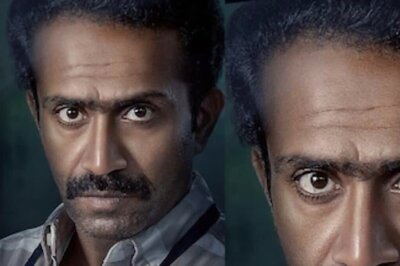


Comments
0 comment