
40
views
views
This wikiHow teaches you how to find out the make and model of your PC’s motherboard using the Windows command prompt.

Press ⊞ Win+R. This opens the Run prompt.
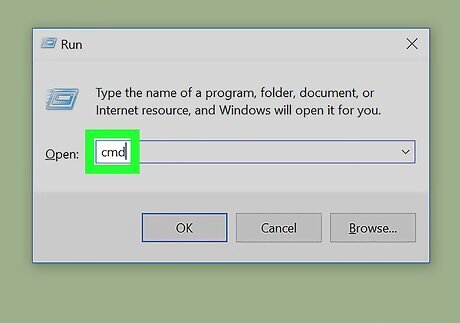
Type cmd.
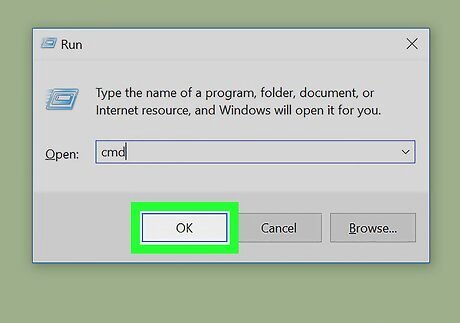
Click OK. This opens the command prompt in a terminal window.
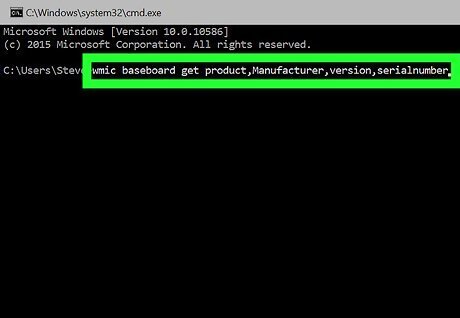
Type wmic baseboard get product,Manufacturer,version,serialnumber.

Press ↵ Enter. You will now see the manufacturer, product version, and serial number of your PC’s motherboard.













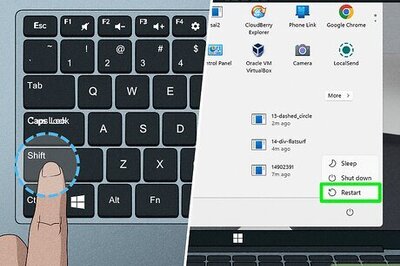






Comments
0 comment