
views
If you are a regular Mozilla Firefox user, you may have noticed a new ?Firefox Suggest? feature that will suggest web pages directly based on your city location and search keywords to make contextual suggestions. Address bar suggestions have been already there in previous Firefox versions that pulled suggestions from the browser history, bookmarks and open tabs from other devices. Now, with the release of Firefox 92, ?you will also receive new, relevant suggestions from trusted partners based on what you?re searching for,? says Mozilla on its website.
Since these ?new and relevant suggestions? are coming from Mozilla?s partners, they are essentially ads, despite not being intrusive and quietly sitting in the line. Fortunately, you can disable these ads if you find them annoying as Mozilla has provided such an option in the browser settings.
In a few simple steps, you can disable the Firefox Suggest sponsored suggestions:
Step 1: Open the Firefox browser. Click on the hamburger (three horizontal bars) menu in the top-right corner.From the menu that opens, select Firefox.
Step 2: Now, click on the Preferences option. In the left menu, click on the Privacy and Security option.
Step 3: On the right, you will see a list of options with checkboxes on their left. Look for Contextual Suggestions. If you want to disable Contextual Suggestions, untick the checkbox on the left of Contextual Suggestions. You can also choose to untick only the Include occasional sponsored suggestions option.
While the feature was opt-in in Firefox 92, with the release of Firefox 93.0, it was found enabled when users upgraded to the new version. The queries are processed by sending them to Mozilla servers. In a blog post, Mozilla has addressed the data privacy concerns saying that it converts the ?IP address to a more general location immediately? after receiving it and removes users? IP addresses from all its datasets. Moreover, access to data with IP addresses is highly restricted and analysis on them is not allowed, added Mozilla in the blog post.
Read all the Latest News , Breaking News and IPL 2022 Live Updates here.














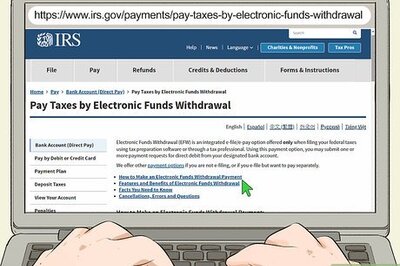

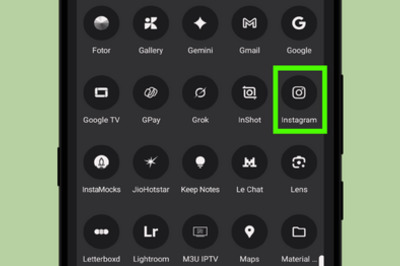



Comments
0 comment