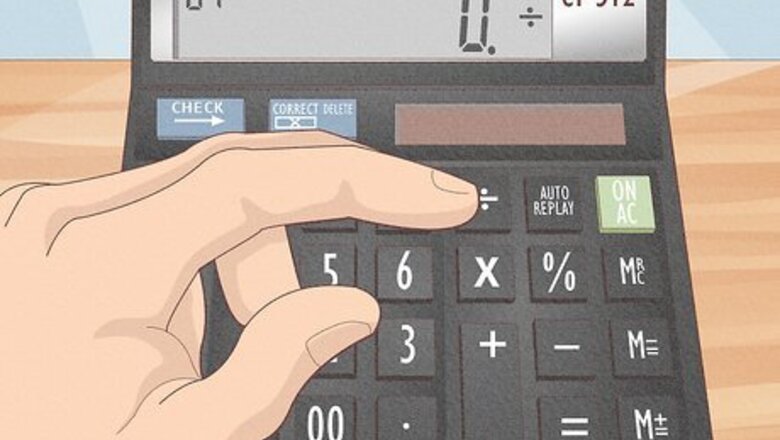
172
views
views
The solar-powered CT-512 calculator doesn't have a Power button, so how do you turn it off? While your CT-512 will turn off automatically after a while, you can press a special combination of keys that will force your calculator to turn off immediately. Read on to learn how!
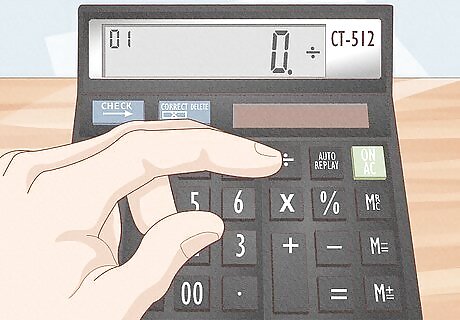
Press ÷. You'll see the "Divide" button on the right side of the calculator next to the number pad.
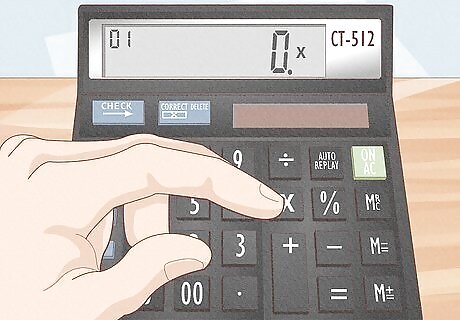
Press x. You'll see the "Multiply" button on the right side of your calculator next to the number pad.
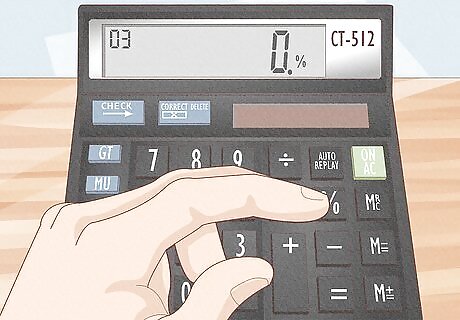
Press %. You'll see the "Percentage" button on the right side of your calculator next to the number pad.
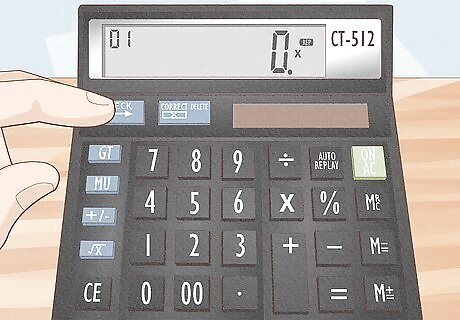
Press Check. The "Check" button is in the top left corner of your calculator.
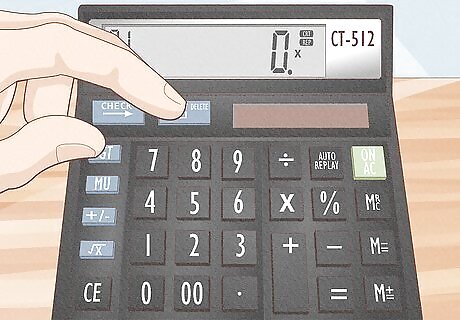
Press Correct. It's the button that says "Correct x" and "Delete" next to the "Check" button.
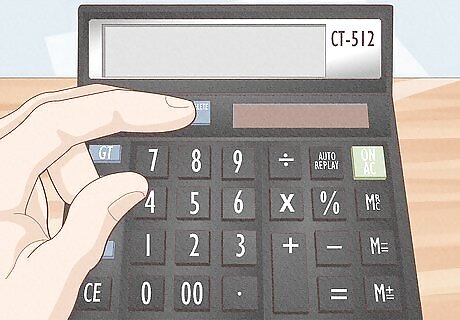
Press Correct again. After pressing it a second time, your calculator will turn off.














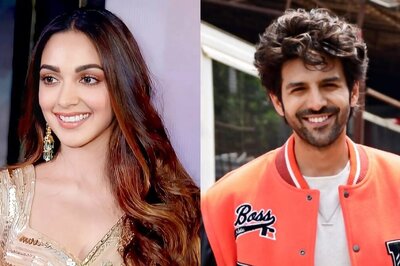



Comments
0 comment